Success on the App Store and Google Play Store is not a matter of chance. It takes effort to make an app succeed, but the work is well worth it. Marketers can propel an app to the top of the keyword rankings by using the right data, researching market trends, designing creative sets that convert, improving with new iterations and running efficient paid campaigns.
When optimising an app, it’s important to use ASO software to research and follow trends for mobile keyword volume. Additionally, App Store Intelligence software can provide valuable insights into an app’s performance and keyword rankings to track success.
Using the Right Data & its Possibilities
App Store Optimisation is often considered “SEO for apps.” While they may have similar goals, they require very different data. SEO relies on web data, but there’s only a 20% overlap between web and mobile search trends. If an app were to be optimised using web data, there’s a solid chance that 80% of the keywords it targets will have low volume, or worse, no volume at all.
It’s advised that developers access an ASO-focused platform, which can be used to research which keywords are relevant to your app, from a mobile-first user behaviour perspective.
App stores look at terms related to the keywords as well. If an app builds strong relevance for a specific feature set, it can increase its chances of merchandising for other, similar terms as well.
Of course, achieving keyword indexation on a large scale requires both the right data and an understanding of how the app stores work.
The Metadata Differences Between Apple App Store and Google Play
One of the most important aspects for executing ASO is understanding the differences between the Apple App Store and the Google Play Store. Apple and Google offer vastly different platforms, where everything from the user’s install flow to how and what creative assets are displayed can change significantly. As such, each store requires a different strategy for maximised App Store Optimisation.
For example, the App Store provides a keyword bank for developers and marketers to declare and target specific keywords, in addition to a title and subtitle. Apple’s algorithm gathers the keywords from those and determines what other terms it can index the app for based on keyword relevance.
Google does not do this. Instead, Google Play users must effectively place their keywords throughout their title, short description and long description to index for them. Google’s algorithm draws keywords from those, so titles and descriptions must be written with keywords in mind in order to merchandise for them.
A good rule of thumb is to assume that no two apps will ever perform the same, whether they’re on the same or different platforms. The key is to optimise each app for its functionality and the store that it’s available on. This requires optimising a single app twice, one for the Apple App Store and one for Google Play.
When choosing keywords for an app, it’s important to target terms that users are searching for. Now that you know where to look, and why mobile data is more valuable than web data, it’s important to know how to look.
Researching Metadata
App Store Optimisation software can provide insights into user search trends and keyword search volume. This is essential for identifying what keywords developers and marketers should target for their app. Is there a difference in search volume for “buy homes” and “home buying?” Are more users searching for “watch cartoons” or “watch TV?” These key distinctions can make all the difference in an app’s optimisation.
You can also research your competitors and see what’s working for them. What features are they calling out first, and how are users responding? Identify what works, not only in terms of keywords, but also creative assets. See what keywords they emphasise in their callout text and how they rank for those terms. Learning from those that came before can help an app get a head start upon launch and maintain momentum.
User trends change over time. New features may go in or out of style, and search volume will change accordingly. ASO software can track these changes, so developers know when to rotate out their keywords and change up their metadata to stay relevant to user searches. Keeping up with the curve is vital, so a good ASO platform can help developers stay on top of the most popular and growing metadata for their app to target.
ASO software can also help you understand how your app ranks for its keywords. Seeing how your app ranks and how its positioning changes over time can provide valuable insights into how you compare to your competitors, where your strengths lie, and how you can update to improve. Following your rankings as well as how you compare to competitors can provide valuable insights into consumer behaviour and how well your ASO strategies are playing out compared to the competition; it essentially gives you full insight into how the battle for rankings plays out and helps you plan accordingly.
Now that you understand how to research and follow the metadata you use, the next step is to understand how to structure it for iOS and Google Play.
Structuring Metadata
The goal of structuring keywords is to maximise the metadata field. When users are declaring their App Store keywords, Apple offers:
- A 30-character Title
- A 30-character Subtitle
- A100-character Keyword bank
While it also uses a description with up to 4,000 characters, this is not considered during organic indexation. It is, however, considered when determining an app’s relevancy for Apple Search Ads as well as user conversion, so it should not be overlooked.
It’s important that each metadata field be filled as much as possible. This would preferably mean a title and subtitle that each use 30/30 characters and a keyword bank with 100 characters (separated by commas, not spaces). This is a matter of making the most of the space that you’re given – empty room is missed potential.
The title and subtitle are customer-facing, so they need to read well in addition to utilising keywords. If they have to be shorter than 30 characters to avoid being stuffed with keywords or rendered unreadable, it is acceptable, but apps should strive for as close to 30 characters as possible to maximise the amount of keywords they target. This provides Apple with the most data possible, from which it can better understand your app.
Google Play does not use a keyword bank. Instead, marketers and developers must target keywords and phrases as they’re presented within their title and descriptions (short and long).
Keywords in the title and short description tend to have more weight for indexation than those in the long description do, as Google Play’s algorithm draws them directly and places more value on them. However, Google Play still crawls the long description for keywords, running from left to right and top to bottom. This means that the keywords placed closer to the front of each line in the long description are easier for the algorithm to spot.
With that in mind, consider placing the most valuable keywords in the title and short description. All other keywords can still be targeted by integrating them properly into the long description.
Creatives
While keywords are very important for indexation and visibility, there is more to App Store Optimisation than keywords alone. Conversion is another prime factor that must be considered when developing an app. Everything a user can see will be a factor in whether or not they convert, including how the screenshots are presented, star ratings and even the colour of the icon.
Screenshots are one of the key facets in an app’s conversion strategy. According to Apple, 70% of app discovery happens within searches, where screenshots take up most of the space. This means that screenshots can help an app improve its overall installs if they’re engaging and appeal to users who are scrolling through search results.
As a best practice, it is advised that screenshots incorporate callout text. These should incorporate relevant terms like the app’s keywords. When users see their search query (or a similar term) in the app’s page listing and search results, they are more likely to associate the app with their searches, which can lead to higher conversions.
For instance, a recipe app could include the callout text “thousands of recipes.” That way, users searching for an app that can help find recipes will see the screenshots and the word “recipes” called out. Even if the app’s metadata and description highlight “recipes,” showing it in a user-facing context provides another avenue for users to quickly understand the app.
This is another area where competitor research is important. Researching what other apps are using for their creatives can provide useful insights into best practices and what designs appeal best to users. Determine what aspects of the creatives are most appealing and commonly appear across competitors, then use that as a starting point to build your own sets. Focus on the app’s strengths and utilise keyword research to identify what aspects and terms users are most interested in, so you can target those.
Additionally, marketers will want to continuously A/B test different variants. What worked a few months or a year ago may not work as well today. Look into testing different colours, messaging, the highlighted features and so on. Each test, whether it provides positive or negative results, offers new learnings and insights that can be taken into consideration as the A/B testing process continues.
Tracking Success & Reiterating
App Store Optimisation is not a once-and-done process. It requires constant updating with new iterations based on changes and feedback in order to improve and capitalise on what works. Each new iteration builds on its success to improve organic reach and conversions further.
Good ASO software can track an app’s success and changes throughout every version, as well as help test updates. By tracking an app’s rankings for its individual keywords, you can see where its strengths lie and where it has room for improvement, as well as how you compare to the competition.
While tracking your success, you can refocus your ASO strategies to emphasise your strengths or improve your weaknesses. This is an iterative process, with each new version providing new improvements and insights, but each new release of the app can adjust its metadata and creative sets to build upon the success of the last.
This also requires testing to see what variants work best with users. A/B testing is a great way to see if a different design or positioning appeals more to users, as it compares two distinct versions of an app across an evenly split audience. Each test provides new insights into what appeals to users and how well they respond to the app, so testing to determine the best possible version can provide a strong new iteration of the app.
Incorporate Apple Search Ads and Google Ads
Apple Search Ads and Google Ads offer developers and marketers another platform to reach users and complement their organic efforts. These platforms are ideal for improving overall performance and App Store Optimisation, since success in paid campaigns can impact organic growth.
When users convert and download an app from a paid ad tied to the store’s channels, their organic performance can see an uptick as well. This is one of the reasons why Search Ads and Google Ads are typically preferred by app developers as opposed to advertisements from banner ads or external links.
To see success on Search Ads or Google Ads, one must understand the full relationship between the paid and organic algorithms. When determining keyword relevance, Search Ads and Google Ads will crawl the app’s metadata to determine what keywords it’s targeting. Search Ads also crawls the description, which Apple’s organic algorithm does not do.
It can be difficult to establish bid relevance and obtain a reasonable CPI without optimising and building out an app’s organic foundation first. While paid growth does influence organic visibility, the paid marketing platforms rely on the metadata structure.
For marketers looking to improve their impressions and conversions, Apple Search Ads and Google Ads can be some of the best channels. This requires proper setup and execution, so an app that is already optimised for the stores will have a better chance than one that is not.
It’s never too early or late to begin App Store Optimisation
In fact, the best time to start is as soon as possible. Whether an app is already somewhat scaled, just launched, or preparing to launch, ASO can help turn up the dial for impressions and conversions.
Using data from mobile platforms will help optimise the app to target terms that users are searching for. Using web data and SEO practices to optimise an app can backfire and hurt an app more than help, as they focus on searches made on very different platforms.
Having the right data is half the battle. The other half is execution. One must know how the algorithms work on the App Store and Google Play Store, including understanding the differences between the two. One major difference is how metadata is declared and crawled. Copying and pasting metadata onto both platforms will not work – you need to have a separate strategy for each.
Conversion optimisation is another key facet in ASO, which includes screenshot optimisation. Utilise best practices, such as including callout text and A/B testing, to aid an app’s overall conversions. While gaining visibility is great, the app must convert users in order to continually grow.
Finally, for those looking to aggressively maximise their impressions and conversions, Apple Search Ads and Google Ads are worth their time. Remember, though, organic heavily influences paid, so the organic foundation must be set and established before starting paid campaigns.
ASO is a powerful way to scale up an app. By using the right data and execution, marketers can begin to maximize their impressions and installs on the App Store and Play Store.