With the advent of the digital age, businesses are no longer bound to the restrictions of their geographic location.
The internet has made it just as easy to communicate with people around the world as if they were as close to you as your next door neighbour.
As such, businesses that have the ability to virtually service their clients need to implement a strategy for generating leads from their target areas of the world.
At Active Business Growth, we are one of these companies where the location is not a limiting factor when working with our clients.
Being an SEO agency ourselves, we have developed a unique location-based landing page strategy that allows us to generate leads and target different cities throughout North America.
In this case study, we will be discussing how we implemented this strategy to achieve significant rankings within 30 days for one of our target landing pages.
These were the first 30-day results for our Edmonton SEO services page:

Keep in mind that this was within the first 30 days and with only onsite SEO optimisations.
Extrapolate this out for 6 months and you can imagine where this landing page will be for these target keywords.
In fact, we’ll write a follow-up post with this page in July 2019 to see the 6-month results of this strategy.
That said, achieving these rankings within the first 30 days is a sign of things to come with this strategy.
We’d like to show you exactly how you can implement this exact strategy for your own business.
So let’s jump into the anatomy of a local landing page, and discuss this strategy in a checklist format.
1) Choose The Service
The first thing you need to do is decide which service you want to optimise your location-based landing page for.
This strategy will focus on “city+service”.
Ensure that you put thought into which specific service you would like to promote on your landing pages.
2) Choose The City
Next, you want to decide which city you will be optimising this page for.
In our case, we’re located in Toronto, Canada but wanted to rank in cities in North America that have a large population (over 250,000).
Note that it is not necessary to go this wide.
This strategy works for cities within a close geographic region as well.
For example: if you are a plumber in Toronto that wants to serve clients in and around Toronto, then you will want to create landing pages based on these cities.
In this example, you could create a separate landing page for “Toronto+plumber”, “Mississauga+plumber”, “Vaughan+plumber”, “Etobicoke+plumber”, etc.
If you do this properly, you can set yourself up with being the dominant plumber in the Greater Toronto Area all through simply utilising Google Search.
It is a good idea to make a list of 5-10 cities you wish to target before moving onto the next step.
3) Keyword Research For City And Service
Now that you decided which cities and service you would like to promote, it is time to see if there is a combination of a high local search volume and low competition opportunity.
You can use a keyword research tool such as KWFinder to find this.
In our case, we decided to target the term “Edmonton SEO”, as it had a respectable local search volume of 872 and low competition as shown by KWFinder’s proprietary software.

4) Competitive Analysis
Now that we found our golden mix of a high local search volume and low competition keyword, we want to analyse the competitors for this keyword to extract both the strengths and weaknesses in their SEO strategies.
Here, we are looking for their domain authority (DA) scores, amount of content on their ranking pages, etc. to manually measure our ability to rank above them.
KWFinder’s keyword difficulty tool is a great benchmark to have, but we always want to double check ourselves to make sure we are confident enough to rank for this keyword before we actually go ahead and put in all the effort needed to do so.

With our “Edmonton SEO” keyword, we found that the DA of the ranking sites were rather low and that we could definitely compete with them with if we optimised our landing page better than theirs.
5) Main Keyword + List Of LSI Keywords To Sprinkle In
Once you have fully decided that this is indeed the keyword you want to rank for, you should now compile a list of LSI keywords to sprinkle into your content. This will give you the highest chance of ranking for these keywords.
The main keyword will always be “city+service”, but by sprinkling in closely related LSI keywords, you will be enhancing your ability to generate more targeted traffic for this page.
In our case, we decided to add “Edmonton SEO expert”, “local SEO Edmonton”, “Edmonton local SEO”, etc.

6) Content Length
We performed our competitive analysis described in tip #4.
Here, you should have an idea of how long your competitor’s content is to ensure you write more.
Your content should be 500 – 1,000 words longer than the average of your competitors.
If you can do 1,000+ more words of quality information, do it.
7) URL Structure
Now it’s time to actually start building the landing page.
Your URL structure should be an exact match of your main target keyword.
In our case, our the URL structure of our landing page is “/edmonton-seo/”.
8) Title Tag
Your title tag should include two components.
The first is an LSI of your main keyword at the very beginning of the title: “Edmonton SEO Company”.
The second is a component that will differentiate your website from the competition in the SERP by including something in which you believe will increase your click-through-rates (CTR).
Here, we included “free audit” to entice searchers to click our organic result.
In turn, this will improve our user metrics which will indirectly help our rankings.

9) Meta Description
Another aspect that will help improve user metrics and thereby increase your SEO rankings is the meta description.
The concept is the same as above: write something that you believe will entice users to click your result over your that offered by your competitors.
The meta description for our Edmonton page is as follows:

10) H1
Your H1 should include your main keyword somewhere in it.
You want to watch for over-optimisation here since we already made our URL structure an exact match with our main keyword, and our title tag now includes our main keyword at the very beginning.
For relevancy, we still want to include our main keyword in our H1, but it’s a best practice to keep it in the middle or towards the end of the tag.
Our H1 is here:
“Are You Looking For The Best Local Edmonton SEO Services? “
11) H2, H3, H4
Google appreciates when you utilise your heading tags in a logical format.
For these landing pages, you want to at least drill down to the H4 tag.
And with these tags, ensure you include your LSI keywords.
12) Bold, Underline Or Italicise Keywords
Bolding, underlining, and/or italicising your keywords expresses the emphasis on specific keywords.
By doing one of these three things, you will be emphasising the importance of these words to Google.
Do this throughout the page with some of your LSI keywords.

13) Picture Of City Above The Fold
When someone types in a local key phrase that includes the city name in it, it is a great idea to include a photo of the city above the fold so that the user immediately sees it when they land on your site.
This will immediately create rapport with the user and show them that they are indeed on a relevant site.
Although this will not help your rankings directly, we found that it decreased the bounce rate and increased the dwell time on our page, as more users continued to scroll through the page after seeing the picture instead of clicking back to the SERP.
14) Geotag Photos
Speaking of photos, you should be geotagging the photos on your landing page with the coordinates of the city in which you are ranking for.
With our Edmonton landing page, we geotagged our photos using Geoimgr with Edmonton coordinates.
This will help Google further understand the area in which this page is most relevant to.
15) Image File Names & LSI Alt-Text
After you geotag your photos with Geoimgr, you’ll need to download the photo to your computer before you upload it to your website.
When you do this, ensure you include LSI keywords in your image file name.
Then, when you upload the photo to your website, ensure that you also include LSI keywords in your alt-texts as well.
This will help create further relevancy.
16) Embed A Map Of The City
Of course, no local landing page is complete without an embedded map of the city you’re trying to rank in.
Here, we embedded a map of Edmonton, Alberta.

17) “Areas We Serve” Section
This is a part of our strategy that we found most businesses don’t use.
We believe this is the case because they simply don’t think of it.
But the reason for including this section is actually quite logical.
By breaking down the city of Edmonton into its smaller, suburban areas, you’re communicating to Google in a very effective way that you do indeed service and are extremely relevant to the city of Edmonton.
Since most businesses don’t include this section, you will have a large advantage over your competitors when users in these suburban areas of the city search for your service in Google.

18) “areaServed” In Local Business Schema
First off, if you haven’t encoded local business schema into your website, do this now.
This specifies the type of business you are as well as other important details about your business to Google.
With local business schema, you can include an “areaServed” parameter that tells Google the service areas in which you conduct business.
Here, you can add all of the cities in which you have built a local landing page for.
Ours looks like this:

19) Externally Link To The Target City’s Official Website
Linking to the city’s official website from your landing page will establish a connection between them.
What we found works well is also linking to the target city’s local Chamber of Commerce.
By doing this, you are furthering establishing local relevance for your landing page.
Pro tip: ensure you nofollow these two links, as you do not want any link equity leaking from your landing page.
20) Include A Link To Your Landing Page From The Homepage
To benefit from your website’s current link profile, ensure you link to your local landing page from your homepage.
We like to include a link to all of our local landing pages in the footer of our website.
This way, we can easily pass link juice to our target local pages.
Bonus Tip #1: FAQs Section For Extra Content
When performing your competitive analysis, you may find that the competition in some cities have quite a few words on their ranking pages (say, about 1,500).
You may find it difficult to think of enough content to reach 2,500 words on your own page.
If this is the case, we recommend creating a “Frequently Asked Questions” section in order to populate your page with more relevant content.
There really is no limit to this FAQs section – if you need more words, just answer another question!
We have done this on our Edmonton page, and successfully included more than 1,100+ words in this section alone.

Bonus Tip #2: Build Links To Your Local Landing Page
Our 30-day results were achieved strictly from this local landing page onsite strategy.
No link building was done whatsoever within those first 30 days.
However, to get the best results possible, you should always include link building as part of your strategy.
That is why if you complete this strategy exactly as outlined AND start building relevant links to your page, you can easily achieve these same results and more from doing so.
Conclusion
The strategy we just outlined has served our SEO company extremely well.
We use this same strategy for our SEO clients, too, and the results have been outstanding.
We encourage you to try it out yourself.