Ever wondered how to capture the perfect Instamoment? Whenever you look at your Instagram home feed or check out the “explore” page, you are guaranteed to see some beautifully captivating images that you probably can’t help but ‘like’. But just how do other Instagrammers capture such great images and how do these images get on to the explore page? We have the answer with 10 simple tips and tricks for capturing better Instagram snaps and generating more engagement.
1. #Hashtag #Hashtag #Hashtag
If you want to create greater engagement, get more likes and make sure people can see your Instagrams then you HAVE to hashtag. Hashtags are the key to Instagram and the simplest way of connecting with other users. Sure they can be a little annoying, but the fact is that hashtags get likes. If you want more likes and potentially more followers, then you must hashtag. If you aren’t sure what to hashtag then take 5 minutes and search a relevant hashtag on the explore page to see what other people with similar images used.
You can use up to 30 hashtags per picture. Using 30 hashtags is probably a bit excessive and may annoy your followers but they do get more engagement. Be careful though, if you unknowingly try to use more than 30 hashtags your image will be posted without any caption or hashtags.
Here are some good hashtags:
For travel pics: #travel, #instatravel or #travelgram;
For food: #instafood, #foodpics, #foodgram, or #foodporn;
For fashion: #ootd, #instafashion, #instastyle, #igfashion, or #streetstyle.
Tip: If your Instagram page is private then there’s really no point hashtagging. Photos on private accounts are only visible to your approved followers so hashtagging really isn’t going to do anything for your likes.
2. Post at peak times
As you post on Instagram you might notice that there are certain times your images receive more likes and comments. Try to remember (or even take note of) the most popular times and make sure you continue to post at these peak times. This way you will have a higher chance of engaging fellow users.
Personally, I find good times to post images are in the morning, around lunchtime and after 6 pm in the evening. Bad times to post images are always between 3 and 6 pm. It makes sense really. Users are at working or in school and don’t have easy access to their phones.
Tip: I was recently introduced to Iconosquare (formerly Stat.igram) – a great tool that allows you to monitor the performance of your Instagram account and images. It will also make your life easy and show you the best times for posting pictures.
3. Tag people/brands
Does a certain brand feature in your image (clothing, food, drink, etc.) or even a person (celebrity or user with a big following)? Then tag them! If they see your pic and like or even comment on it, then their followers will see this on their news page and it increases the chance of user engagement.
Tip: If the user in question has a big following they will be more likely to see a colourful pic. They will probably have many people tagging them on a daily basis, so having an image with vibrant colours will make your image stand out when they check their tagged stream.
4. To filter or not to filter?
Real first world problems are trying to decide whether or not your picture needs a filter firstly, and if you are using a filter, what one to choose. You don’t have to filter everything. Sometimes you will capture a picture so good using a filter actually ruins it. So don’t. Let its natural amazingness shine through and be sure to hashtag #nofilter so everyone knows it’s a snap of pure natural beauty.
But remember, there’s nothing wrong with filtering either… I like to think of it as enhancing what’s already there. Sometimes a really amazing sight just can’t be captured as well on camera, so editing and filtering can really help bring it out. Filtering can also create and add an incredible feeling and depth to an image. Instagram has some great built-in editing tools, but to really make your pics pop you can use some amazing apps. Which leads nicely on to my next tip…
5. Use an App
Don’t be afraid to use an app to really add some punch to your pics and create a knockout image. Everyone does it and apps can really transform your snaps. My favourite photo editing app is definitely Camera 360, but Snapseed, VSCOCam and Camera+ are also great (stand by for a future post on different picture editing apps). The images below are examples of how you can really bring an image true beauty or colours to life using an app (in this case Camera 360) and without applying a filter.
6. Focus – Get Closer
Getting closer to small items you may be capturing can create a wonderful focus in an image. Getting very close will make the item more prominent because the background will become slightly blurred. So the next time you are shooting small items, like jewellery or food, be sure to get right up close and watch all of the objects in the background blur.
7. Add Props
Adding some simple little props can completely transform the image you capture. Adding flowers can add an interesting dimension to an image, make it look real pretty and will also allow you to add relevant flower hashtags (#flowers, #instaflowers). Adding seasonal props such as pumpkins in October, Easter Eggs at Easter or some Christmas baubles during the festive season are also a great way to make your pictures more colourful, relevant and engaging, while also providing you with some timely hashtags.
Another way to add a prop is to use an interesting background or pretty wall to shoot against.
8. Mix it Up
Variety is key on Instagram. The best accounts are those that have a great mix of pictures. Nobody wants to see a constant stream of selfies, so mix it up with scenic shots, some real pretty/tasty food snaps or anything that makes a good pic and might have a little story behind it to caption.
You can mix it up even more by making a collage of images rather than posting a lot of images from the same day/event, or by scribbling fun quotes and doodles on your images to make them more engaging.
Some great apps for mixing it up are Instacollage, A Beautiful Mess, Framatic M, Instavation, After Photo, Whitagram or Over (again, there’ll be a post on these in the future).
9. Lighting is your best friend
Never underestimate the importance of good lighting. It really can make or break a picture and it’s even more important with Instagram because these images tend to be taken on a camera phone. Taking a picture in direct harsh light (like in direct sunshine or under bright lights) or in a dark area is never going to give you a good result, and using a flash can add weird colours and lines to an image. Try to capture your image in soft light or in a shaded area on a sunny day – my personal fav for scenic images, outfits and well any kind of outdoor pic.
10. Take your pictures in square format
Finally, there is some debate over whether to take your pictures in landscape or square format. If you are taking a picture specifically for Instagram then I recommend taking it in square format. That way you know what you are working with and some of the best bits of the image won’t be cropped out when you try to share it with your followers.
Tip: Always try to take your pictures with your phone’s camera rather than through Instagram. The camera on your phone has many features that Instagram lacks, such as the zoom features, so you’ll probably capture a better image with your phone.
Happy Instagramming!
*All of the images were taken by the author, Lorna Ruane, and many are taken from her Instagram account (@lornaruane).
Lorna Ruane is a New York based Irish Fashion Blogger at LC’s Closet with a passion for social media and all things fashion related. She loves fashion so much she even has a Ph.D. in it.