Did you know that leads can make it all the way down your landing page and still drop off at the form? Too often, forms are an afterthought to an otherwise well-considered landing page. But by optimising your forms, you can create high-performing landing pages without losing your leads at the end.
In this article, we’ll show you how to increase form conversion rates and we’ll discuss landing page best practices. We’ll also give you some examples of high-converting landing page templates to help you create the best lead capture forms.
Lead generation forms in 2020
Mobile-first
Consumer behaviour on the internet is constantly evolving. For example, in recent years, people have moved away from desktop and are using mobile to browse, shop and engage with brands.
The result has led to a “mobile-first” paradigm shift, in which marketers must build and design websites predominantly for mobile. Mobile will be one of our main considerations when we discuss landing page best practices.
Personalisation
Similarly, users are now expecting a more personalised digital experience. Personalisation includes simple things like receiving an email that addresses you by name, rather than an impersonal “dear customer”. Or it can be more complex, like seeing Banner ads that are based on your recent browsing habits.
Through personalisation, brands can make the user experience seamless and more pleasant. Simple things like geolocators allow marketers to tailor websites to users’ needs, such as displaying items that are in-stock at their local store. This prevents unnecessary clicks and browsing for the user, saving them time and delivering a better user experience.
The best lead capture forms also adapt to consumer privacy trends. Today’s users are more concerned with privacy—they are more “spam-aware”—than ever before.
Keep consumer preferences (for mobile and personalisation) top-of-mind while we move on to our discussion of landing page best practices.
When personalisation backfires
Keep in mind that personalisation can backfire when not done correctly. Instead of being helpful, personalisation can seem creepy and intrusive.
To avoid this, try not to reveal how much you know about a customer, like the exact number of people in their family, or their income. The customer is comfortable with you making estimates based on data, but they don’t want to feel like they’re being stalked and that you have intimate personal information.
How to increase form conversion rates
Be mobile-friendly
We’ve already talked a little about why optimising for mobile is so important to the success of your lead generation forms. But how does one make a form mobile-friendly?
Optimising for mobile starts with the very design of your form. When choosing from high converting landing page templates, ensure that you’re choosing one that is mobile responsive.
You’ll also notice that mobile-first landing pages contain less text than their desktop-first counterparts. Keep your copy short and concise so that it fits within ideal mobile-first character limits.
Once you’ve created a mobile-friendly landing page, check your handiwork with Google’s mobile friendly test.
Create two-step forms
Studies show that adding more fields to a form can result in fewer conversions. However, adding more steps to a form doesn’t necessarily lower conversion rates, in fact, it can increase them.
Steps are different to fields. Each step is its own page, and will include just one or two fields for the user to enter data into.
By delivering each step one at a time, the user only sees the minimum number of fields, when in fact there are more. In this way, a multi-step form appears less overwhelming than a regular form.
Another advantage to multi-step form is that it also allows marketers to put sensitive questions at the final step when users have already warmed to the form. Having already entered in answers to a few fields, users are invested in the form, more trusting, and are less likely to give up on it. This is how multi-step forms reduce ‘psychological friction.’ This means they reduce user resistance to the form, minimising drop-offs.
Create effective calls-to-action
Button copy is so familiar that marketers may begin to forget the value of an effective call-to-action. We’re so used to “Sign me up” and “Buy now,” that we don’t realise these buttons are costing us conversions.
Your call-to-action button can be the make-or-break when it comes to creating a successful lead generation form.
A call to action button should describe a clear instruction. It should do so in just a few words. Avoid using words that seem to ask for a sacrifice from the user, whether that is time, money or effort. Words like “buy” or “download” or “submit” create fiction, because they seem to ask the user for something in exchange for your offering.
Here’s where personalisation comes in handy. Script CTAs that speak directly to the user, to get more clicks and sign-ups. A simple change from “Download” to “Send me my ebook” makes a big difference!
Your CTA button also needs to be designed so that it stands out from the rest of the text. It needs to be a different colour to the background and have a defined border or shape.
Split test
Create the best lead capture forms for your purposes by split-testing. Also known as A/B testing, this allows you to test different types of forms and see what works.
Split testing allows you to tweak your copy, call to action button and your privacy statement. By split testing, you can establish the optimum number of steps, fields and question-types.
Split test by creating two different forms, with only one variable of difference, like the CTA. If you have two or more differences, like the CTA and the heading, you don’t know which variable is costing, or earning, clicks.
Once you’ve established which version of the form works best, tweak your form to include the tried and tested variable. Now it’s time to test another variable. The more you test and tweak, the better your results will be.
Personalise and make private
Because today’s users expect a personalised experience, failing to personalise on your landing page form can result in drop-offs. Users expect a high quality of useability and can easily click away when a form fill takes too long.
One way to capitalise on users’ preference for personalisation is by ensuring that your form is compatible with auto-fillers. Avoid incorrectly labelled fields because they result in users having to delete prefills and enter information manually.
Users also prefer drop-down boxes to entering data manually because they speed up the form filling process. Ensure your drop-down options are relevant to your audience, otherwise users feel frustrated because the form is not personalised and feels like it’s not relevant to them. They are then unable (and sometimes unwilling!) to progress to the next step.
In today’s internet-age, spam-aware users appreciate transparency. Make sure your privacy policy is clearly visible on your form. Users are more likely to trust the form and enter their data.
High-converting landing page templates
Hubspot’s Website Grader

In this example, Hubspot has used the multi-step form to great effect. The genius of this form is that it promises the user a value exchange after the very first step, and the first step of the form only has two fields. The second step of the form is entirely optional, but it asks for more information. In this way, Hubspot can gather two different types of leads.
Compare the Market

Compare the Market demonstrates a high-converting landing page in the insurance industry. Through landing page best practices they have turned a potentially long and complex form into a simple experience.
Note that this form uses clickable options in place of manual data entry to speed up the process and optimise user experience. In the ‘type of vehicle’ field, users need only type in the first few letters to pull up a prefill.
This form is also a multi-step form, and it shows the user their progress stages, so they’re not sitting there wondering “how long is this going to take?”. This transparency prevents drop-offs because it prevents users from feeling frustrated, or in the dark about, how long the form takes to complete.
Xero

Xero’s clever form demonstrates the effectiveness of simplicity. With a concise heading and a clear call-to-action, users are under no illusions as to what they will get (a free trial) and what they need to do (enter their information).
Placeholder text instead of field headers also help to simplify and clarify the design. Note the privacy policy which is transparently located at the bottom of the form.

Unbounce’s Landing Page Optimiser

This Unbounce Landing Page Analyser tests the effectiveness of landing pages and their forms. The landing page gives the irresistible offer of research-backed insights and actionable tips. Use it as an example when creating your landing pages; then use it to test the quality of your landing page once it’s complete.

What high-converting lead generation forms have in common
Now that you’ve read this blog, you should have some great ideas on how to optimise your lead-gen forms. You now know how important mobile-first and personalisation are to creating lead-gen forms, from having a mobile-responsive landing page, to personalising your CTAs. Armed with the above advice, you can now minimise drop-offs at the form-filling stage and capture more leads than ever.