Working as a digital marketer, email tracking is a great way to help you taking better strategic decisions. Could be the case your message was read many times and a potential interest exists. Could be that a person is about to answer you and you don’t need to follow up, or maybe your emails are being ignored from the beginning and you’re hoping for an answer that will never come.
There are many trackers for different email clients. We listed some of the most interesting solutions for those using Gmail, Google Apps, Outlook and 365 Office platforms. Many of these tools make more than only tracking emails, so you might have other (free or paid) features to look out before choosing one. Keep in mind that all of these are desktop-only (but can follow all device types) and run as browser extensions.
Hubspot Sales

Available for Chrome, the HubSpot Sales extension has been developed to improve sales funnel. The free version allows users to create template messages, schedule emails and even take and record calls from a browser. An email tracking feature informs right away when a message was open, location and device without you having to open your email client (a small notification number appears in the browser). Works on Gmail, Google Apps and Outlook platforms. Tracks up to 200 email opens per month for free.
Yesware
Yesware is also a sales extension that has email tracking as one feature among many others. It offers an interesting analytics function, showing your opening and response rate by template and day-by-day, making it easy to analyse the effectiveness of your pitch – rather your work on sales, link building or something else. Also works on the main email clients like Gmail, Google Apps, Outlook and 365 Office. It’s a paid-only tool (from 15USD a month), with 30 days free trial that doesn’t require a credit card.

MailTracker
MailTracker is a tool does exclusively email tracking. It works as an add-on for Chrome, Firefox and Opera but only track messages sent via Gmail ou Google Apps. An ad promoting the product (“Sent with Mailtrack”) is attached at the end of every message. You’ll receive an email every time your message is open. Doesn’t show device or location the email was open, only hour and how many times.

Protecting your information
On a field that the possibility of tracking an email helps to answer many questions, we can easily find many advantages of knowing how a recipient has dealt with a message. Most email trackers work including a tiny pixel in the message. When the email is opened, it pulls information such as time, location and device.
If you don’t feel comfortable with emails being tracked, a simple way to stop this is blocking images to being automatically loaded when you open a message. If you just want to know if a message is being tracked, try UglyEmail.com (works on Gmail only). It will inform you even if previously opened emails were tracked.
Is tracking good or bad? There is no right answer
We’re being followed all the time when online. Tracking activities online highly relevant no matter which online activity you work on, including products or marketing activities. Search engines, websites and apps are tracking users to show ads and to help you find what you want quickly. Email tracking should be used the same way, listening what receivers like more and provide them with better information.
Featured image courtesy from Blossomstar