One of the greatest things Facebook offers advertisers is the ability to retarget users who are close to the point of purchase, hopefully encouraging them into becoming a customer.
Used badly this can be a weapon of annoyance, but done well you can craft well thought out sequences of ads that show off your value and produce an excellent ROI. Thankfully, with a carefully constructed plan it’s relatively easy to get a good retargeting strategy in play.
The concept is straightforward – a series of ads designed to nurture people towards a purchase, each triggered by a pre-determined action that qualifies your potential customer for the next phase. As you can imagine, getting the right message at the right time requires careful consideration and testing, but once you get the right formula in place it can work wonders at converting customers that you may have otherwise lost to a competitor.
Getting an idea of how other business approach this is also super easy. All you’ll need to do is visit a few of your favourite websites and see how their ads change in your feed as time goes on. Here’s a couple of examples…
John Lewis – to demonstrate the point, I headed to John Lewis and browsed a selection of TVs. Within a day, I started seeing the following dynamic product ads showcasing the products I’d looked at alongside other relevant items:

Clicking on the ‘why am I seeing this ad’ option in the top right menu on the ad (look for the three dots), Facebook confirms that I am indeed seeing this ad due to browsing activity on John Lewis:

Simba –navigate to their website and start browsing a few products. Shortly afterwards, you should start to see a simple ad in your newsfeed with an offer:

This then gets interesting, because after three days you should then see an ad featuring a video testimonial which you can see here. What I particularly like with this is example, is that by using a real-life testimonial, Simba are directly addressing potential objections and offering reassurance on the brand and product. Given that a mattress is usually a big purchase, three days after your initial research is probably when most people will be considering the pros and cons of purchasing the product.
So, you’ve got a few ideas on what you might want to test out, you’ve completed some initial research, but how do you get started?
Step One – draft your retargeting plan
It’s all too tempting to dive in and start rolling out retargeting ads. If you do that, chances are you’ll end up with a set of retargeting ads that don’t really connect in a logical way. Planning your desired sequence and what you want to test is a must.
Before you get started on your plan, there are a few questions that you need to ask yourself in order to get a retargeting sequence in place that works:
- How much consideration is required prior to purchase?
- How long does that consideration phase typically last?
- What are our USPs, and which ones are most relevant for people close to purchase?
- What objections to purchase might we face?
- What could potentially make a customer nervous about purchasing? How can we re-assure them?
There’s likely to be a lot more that you’ll want to consider, but the questions above should give you a good sense as to the types of information you will need to gather. In short, your retargeting strategy (and every stage of it) needs to serve a clear purpose.
Once you feel like you have a clear set of messages you want to show, you can start to map out your retargeting sequence in stages. The example below shows a 15-day retargeting sequence, with the initial trigger point being a product page view or ‘add to cart’ event:

The idea with the sequence above was to push product options in the early stages (days 1-2), re-inforce the product value over the following three days, and then introduce an offer to tempt people back should they be considering alternative options.
Building Your Custom Audiences
At this point it’s probably worth pointing out that you can trigger your sequences on many different actions (i.e audience types). This could be a product page view as per the example above, or it could be something further up the funnel such as a video view or engagement with your page.
The choice of when to introduce your retargeting sequences, and the messages you choose to deliver really depends on where you feel you need some acceleration or additional nurturing within your sales funnel.
For the purpose of this post we’ll keep things simple and base our retargeting audiences on website traffic alone, but you will no doubt want to experiment with a combination of actions and events.
So, let’s say we’re going to build out a four-stage sequence to last a total of 15 days’ post website visit. Based on the example structure shown above, that means you are going to need to build out custom audiences for the following:
- Website traffic, 1 Day
- Website traffic, 4 days
- Website traffic 10 days
- Website traffic 15 days
To do this, head to ‘Audiences’ in the top navigation menu of your ad account, click ‘Create Audience’, select ‘Custom Audience’ and then choose ‘Website Traffic’ as your base. You can then create your first audience (website traffic, 1 day) as per the example below:

Once you’ve completed this stage, simply repeat but change the ‘in the past [x] days’ option to the appropriate time period. Very quickly you should have the four custom audiences required to get your new retargeting sequence going.
Note that if you decide to base your retargeting structure on an alternative event such as ‘add to cart’ events, follow the same process as described above but use that event to base your audience on rather than traffic.
Adding in Your Exclusions
Making sure you have the correct exclusions in place for your sequenced ad sets is equally important as your main custom audiences. Essentially, your exclusions will make sure that each ad set stops delivering as the next ad set in the process takes over. Without this control, you’ll end up competing against yourself and likely doing more harm than good.
To exclude the correct audience from each ad set, simply work your way back from the end point, making sure the previous stages in your sequence are excluded. Taking the basic example above and also assuming you want to exclude people who have purchased in the last 30-days, your ad set exclusions should look something like this:
| Retargeting Ad Set | Custom Audience | Exclusions |
| Retargeting Day 1 | Website Traffic – 1 Day | Purchasers 30 Days |
| Retargeting Days 2-4 | Website Traffic – 4 Days | Purchasers 30 Days, Website Traffic 1 Day |
| Retargeting Days 5-10 | Website Traffic – 10 Days | Purchasers 30 Days, Website Traffic 4 Days |
| Retargeting Days 11-15 | Website Traffic – 15 Days | Purchasers 30 Days, Website Traffic 10 Days |
As the table above indicates, you’ll want to have one ad set per stage in the sequence. Your custom audiences and exclusions will be added and controlled within the ad set level:

If you decide to use dynamic product ads via a catalogue sales campaign, your ad set targeting options will look a little different:

If you are using DPA ad sets then the process is exactly the same, it’s just the UI is slightly more geared towards this type of sequence than the standard type of ad set. If you want to get back the old view and access things like location targeting and / or add layers of other audiences, click on ‘advanced options’ within the ad set to get that familiar view back.
Ad Formats & Ad Copy
The types of ads you use, and the messaging you decide to test should really depend on your defined purpose for the retargeting sequence and each phase within it. Clearly you should also consider your USPs and any objections you might need to settle throughout the buying process.
Depending on the structural complexity you’re willing to take on, you have all of Facebook’s wonderful ad formats available to you. If you feel like you just need to give people a cheeky reminder of your product range, dynamic product ads are a great option. If you need to re-inforce a brand message then perhaps a simple single image ad or a video could work.
The key with your choice of creative is to start simple, but test all messaging throughout the sequence to see how you can impact on the ROI. Try not to get carried away with the latest and greatest type of ad, you’d be surprised at how effective a single image ad still is for driving conversions and direct actions. Compared to collection ads and canvas ads within a retargeting structure, in my experience, the humble single image ad wins every time.

Choosing the Right Ad Set Optimisations
Making sure you’ve selected the appropriate campaign type and ad set optimisation is key to success, but it doesn’t always follow what might appear to be the obvious choice.
If, like most advertisers, you’ve used a ‘conversion’ campaign to house your retargeting ad sets then you’ll need to remember that your ad set will by default be set to optimise towards conversions. What this means is that Facebook will try to find a portion of your audience who are most likely to convert, and prioritise delivery to those people.
Now, if each stage in your sequence has an audience of let’s say 10,000 people, Facebook is then only going to deliver your ads to a very small amount of people and as a result you’re going to struggle to get any traction.

Given that the whole point of this exercise is to nurture a pre-qualified audience through a sequence of ads, you really shouldn’t need Facebook to decide who is likely to convert. You’ve already done that!
It stands to reason that you really want to get your ads to as many people within your audiences as possible, particularly in the first few days when the memory of your product is still nice and fresh. As such, to maximise delivery it’s worth testing your ad set optimisation on either ‘Daily Unique Reach’ (i.e reach as many unique people as possible per day) or ‘Landing Page Views’ (fully loaded sessions on your site). Doing this should ensure strong delivery and maximum exposure within each portion of your sequence.
As a final word, the key to everything here is testing. What’s worked well for another business may not necessarily work for you. Carefully plan things out to get a good starting point, but test everything repeatedly and keep refining. Enjoy!
Jon is the founder of Overdrive Digital, a specialist agency focusing on paid social and paid search campaigns. Having worked in digital marketing for 12 years, Jon is passionate about helping businesses grow revenue and succeed online. Jon also contributes regular tips and advice on the agency blog and social channels.
Find out what they’re up to here, or connect on twitter @jonquinton1.