Nobody likes a slow-loading website. It’s a major source of frustration for users and a barrier to achieving the desired goal on your website. This is a lose/lose situation for a business and it’s potential customers.
This is an issue that has been widely discussed among digital marketers for a few years now, however, the latest Wolfgang Digital KPI study found that the average Irish eCommerce website’s load speed is actually getting slower!
“Despite Google consistently banging the website speed drum, site speeds are actually getting slower! The Average Page Load Time is 6.8 seconds, up from 6.1 last year…”
There are many reasons to pay attention to your site’s loading speeds. Below we’ll explore the reasons to care, and outline how to measure and fix your page load speeds.
User Experience
As internet users, our attention spans are getting shorter all the time and we’re always eager to move onto the next screen, piece of content or shiny new thing enticing that mouse click or finger-jab. At the same time, our expectations are set very high. If a website doesn’t load in three seconds or less, we begin to question whether it’s worth the wait or not. The longer it takes, the less likely we are to follow through, regardless of our initial intentions.
A slow website creates a negative brand experience and it’s essentially leaving money on the table for your business too.

Image Source: Think With Google
Slow Websites Kill Conversion Rates
There is a strong correlation between slow page load speeds and poor website conversion rates. It’s something we observe regularly during technical SEO audits at Wolfgang Digital and has been the subject of intense scrutiny and many case studies over the years.
In fact, the biggest correlation in the 2017 Wolfgang KPI report was between page load times and conversion rates. There was also that famous study carried out by FastCompany which stated that a page load increase of one second on Amazon.com could lose them $1.6bn in revenue per year. That’s mad!
Chances are, your business is not dealing with revenue-levels like that of Amazon, but you get the point. A significant percentage of your potential revenue might be getting lost directly due to slow page loads speeds. So, it pays to start paying attention to this!

Image Source: Wolfgang Digital Creative Department (Thanks, Helena!)
A Fast Website Leads To Efficient Crawling
Not only is a slow website bad for user experience, but it also leads to a bad bot-experience. That’s right, the bigger your website load is and the more resources that are called-on to load a page, it means a less efficient use of your website’s ‘crawl budget’.
‘What is crawl budget’, you ask? Put simply, Google (and other search engines) allocate a certain amount of its resources to crawl your website. If it takes longer to crawl a web page, then fewer pages will be crawled that day.
As the irreverent Barry Adams illustrated during his Learn Inbound 2018 talk – once you improve your page load speed you can observe a noticeable improvement in the ‘pages crawled per day’ on Google Search Console.

Image Source: Barry Adams Slideshare
Page Load Speed Is A Direct Ranking Factor
Google rarely give SEO’s much information about their ranking algorithms, however, in 2010 Google came out and stated that page load speed was a factor in how they rank web pages. This goes to show how important it was to them even back then, almost a decade ago, and it remains at the forefront of their UX-led prioritisation framework powering the mobile-first SERPs we strive for relevance within today.
When you think about it, if Google is recommending a webpage to their users and it turns out to be slow, it’s a bad experience and it makes their platform unreliable – which is not good for business.
Not only did the ‘big G’ give us this tip – but they also gave us some free tools that allow us to measure and diagnose our page loading situation. We’ll get into those tools below.
Fast forward (almost a decade), to the latter part of 2018, when Google began rolling out their mobile first index – whereby they’re moving to an index that prioritises mobile users – and with that, they announced once again that page load speed will be a ranking factor.
So, nearly a decade later and Google are still banging that page speed drum; if you’re not listening by now, you’ve missed the gig!
Indirect ranking factors
As well as being a direct factor of Google’s ranking algorithm, there are some indirect factors which can be negatively affected by poor page load speeds.
If users click a link to your site on Google search and it’s so slow that they hit the back button, it’s a bad signal. We want to avoid this “pogo stick” reaction between Google and our website. One way to help avoid this is by having a speedy page load time.
Also, as we discussed above, a faster page loading means more efficient crawling of your website. This could have a huge impact on the rankings for some of your pages, particularly the deeper pages of your website.
Auditing Your Website Speed (Tools & Reports)
It’s important to know how your key webpages are performing with regards to loading speed and to know what, if any, issues are slowing you down.
There is almost always room to improve your website speed and if it can be better, we’d strongly suggest to do that.
For ways to measure your website speed and recommendations to improve the performance, below are some of the best tools available.
Please note, that on all of these tools when you enter a URL it is only that page which is being measured, not the entire website.
Lighthouse (Google Chrome Developer Tools)
Lighthouse is a tool provided within Google’s own browser (Chrome) and it gives us a very comprehensive audit of a website. It looks at basic SEO, accessibility and performance issues, including a fairly comprehensive look at page load speed issues.
It’s a free and easy-to-access resource, from right within your browser while on a website (just hit ctrl+shift+i). It’s particularly cool that we can use it to audit password-protected staging sites and the likes too.

Google PageSpeed Insights
This is another free tool provided by Google. It has recently changed to incorporate the page load report from Lighthouse. It has separate reports for mobile and desktop, plus plenty of tailored recommendations to make things faster. The nice thing here is that it gives an estimation of the time that each recommendation could save in your page load.
If you’re using lighthouse, you need this.
TestMySite
This is another fantastic resource from Google, which we feel is often overlooked. It creates a really nice report on your website performance. It also had a recent revamp, which saw the inclusion of an estimated figure of revenue lost on your website due to poor loading times. This involves plugging in a Google Analytics account that has enhanced e-commerce reporting configured, which means it is a very customised estimation of monetary losses.
It’s particularly good for justifying developer hours on improving a website speed.
GTmetrix
This is a tool which, in our opinion, gives the most comprehensive reading of your webpage loading speed, where tons of useful points on how to improve the situation are provided.
It includes reports from Google and Yslow, as well as having a waterfall graph which helps us to pinpoint bottlenecks in loading a page. Personally, it’s my go-to tool for page load analysis, seeing as it is so comprehensive.

Image: GTmetrix Waterfall Chart
Pingdom Tools
This is another page speed measurement suite to get a gauge of your website’s loading speed. It’s a nifty tool and a grand point of reference, but it is a lighter report than what GTmetrix or Google gives us. Still, it’s always good to get a second opinion on these things.
Google Analytics Report
Everyone should be tracking their website traffic and for most digital marketers, Google Analytics is the go-to platform for this.
One of the many great reports you’ll find on GA is the page speed timings report. It shows you how real users have been fairing out on your website. This is golden information because it’s the aggregated result of the actual users’ experience on your website. There’s no better data than that of your actual website users and their collective settings on the factors at play here. There is also the opportunity to break down the report into location, devices and browsers, which is very useful information.
GSC Crawl Time Report
If you want to see how the bot-experience is going, this is the place to look.
Google Search Console is essentially where SEOs and Google communicate, in theory. One of the many reports available is the report on Google’s “time spent downloading a page” for your website. John Muller (from Google) recommends the page crawl time should be around 100ms.
Metrics that matter (and how to improve them)
There are many metrics that will crop up when using the above tools. Some matter more than others and when addressed will make a big difference to your website performance.
Below are a few of those important metrics and some ways to get them in the green.
TTFB (Time to first byte)
The ‘time to first byte’ is essentially measuring the quality of your hosting servers and database performance. You can have a lovely lean page size, all compressed and well optimised to deliver to your users, however, if your backend isn’t performing well, then it’s still going to be a slow load time overall.
There are a few ways to improve your TTFB, such as the use of a content delivery network (CDN) such as Cloudflare, as well as running your website on a HTTP/2 network protocol and using the latest version of PHP to run your CMS, if applicable.
If the TTFB is consistently poor, then you may need to look into upgrading your hosting plan. Google recommends a TTFB of 1.3 seconds or less.
Page size (in MB/KB)
This is the amount of data being loaded up from your host server to a users browser. The bigger it is, the longer it takes to finish loading for your users. If it’s large it can strain your servers and it will cause inconsistencies in performance. If too many users try to load a large page at the same time, it will slow down for everyone.
Keeping this metric down is vital. About 1mb is grand, but less is better (obviously) if you can achieve this without compromising on site content or UX.
A couple of quick wins in reducing the page size:
- Use Gzip compression. It’s not unusual to reduce your page load by as much as 75% using this simple trick. It involves adding a few lines to the .htaccess file on your server.
- Don’t serve oversized images. It’s frustratingly common (believe me!) for designers to upload images that are bigger than they need to be. Correctly sized and compressed images are a must.
- Combine and minify JS and CSS files. It’s normal to see a few of these files being called upon to load up a page. Most often they can be reduced in size and even amalgamated, thus using less data.
Number of requests
There are many elements that make up a webpage these days. There’s the core markup (HTML), stylesheets (CSS), images, JavaScripts, fonts and so on. Each of these elements means a browser requesting a file from a server.
A few tricks to reduce the number of these HTTP requests are:
- Combining JS and CSS files. Not only does it mean less data but it’s fewer requests called to the server too.
- Create a sprite sheet of your images. This involves merging your images into one file and using some CSS wizardry to display portions of the same file in various parts of a page.
- Stop unused scripts, fonts and stylesheets from being called. This is an issue you’ll find in many CMS’s, such as WordPress. Many themes, plugins and page builders will require these assets to load and often times they are rolled out into the head section on all pages. This means that even when the feature is not being used on a page, it’s being called. You can reduce your HTTP requests significantly by cleaning up the assets being called on for all your key pages.
Time to Interactive (TTI)
TTI is a timing metric which measures how long it takes for a page to become interactive. While there are timing metrics on the way to TTI, such as ‘First Paint”, and First Contentful Paint’, it’s not until the page is interactive that a user can truly make use of it.

Site Speed Quick Wins
Developer hours are expensive and you may not need as much support as you think. Here are a few things you can do yourself to improve your page load speeds and a couple of priorities.
1) Replace any images that are oversized, by downloading and resizing them to more appropriate dimensions.
2) Compress images before re-uploading, using a tool such as TinyPNG.
3) Avoid using unnecessary plugins and be sure to delete unused plugins, because they often leave behind scripts and stylesheets which are slowing you down.
4) Implement Gzip compression. You use a quick online test to check; if it’s not implemented, then you should ask a developer to do it (it’s a quick job) or if you’re managing a WordPress site, use a plugin such as WP Fastest Cache, which writes Gzip rules for you, as well as running many other useful speed-up processes.
Gzip compression hugely reduces the overall page size being delivered to a browser.
5) Minify and combine JS and CSS files. You can ask your developer to take care of this, or if you’re managing a WordPress site, the aforementioned plugin can handle this too.
You can also prioritise by using the key recommendations provided by Google in their page speed insights which also estimates the “time-saved” by doing each task recommended.
The Wolfgang Essential Takeaways
While Google is pushing website owners to speed-up, Irish businesses are getting slower! This is bad for business. There is a huge opportunity for us to be the fastest result for the Google searches that matter the most to us.
Not only can we impress Google with our fast pages, but we will keep our potential customers engaged and thus increase our website conversion rates. It’s a no brainer, a fast website is money in the bank.
There’s an array of tools available to measure and diagnose your website performance. It may be an overwhelming amount of tools, but we recommend Google’s Lighthouse and GTmetrix as the places to get your recommendations from.
Don’t focus on the load times or the grade/score a tool gives you, but rather on how big the load is, the number of requests and the time to first byte (TTFB). If you get these right, all else will more or less fall into place.
Don’t forget, these tools measure one page at a time. Be sure to test all your key pages, i.e. the home page, a product page, a shop category page…etc. to get the full picture.
So, what are you waiting for? Go and test your website and begin speeding up your businesses online growth.
9 Responses